- forensic software
- forensic software
- forensic software
- forensic software
Case Exhibit Management System
SQL Forensic Reporter
Simple Carver Suite
Simple Carver LITE
Case Sanitizer
Contact Us
Email: info@filesig.co.uk
Post: Filesig Software,
PO Box 678,
York,
YO26 0FU
Viewing and Exporting Winhex search results to CSV
This short article covers how to view and export search results from Winhex POS files to CSV (comma separated value). This article may serve as an aid to forensic examiners or data recovery technicians.
Winhex is an excellent hex editor and is capable performing very fast searches over files any size. The results are by default saved by a user using the X-Ways POS file format which contains search hit, search term and metadata information. Sometimes it may be necessary to convert this information into a simpler format for use in third party tools or for use in reports.
POS Viewer, part of Simple Carver Suite allows you to load a Winhex POS file and export the content to CSV format. The screenshot below show Winhex POS File Viewer, results can be previewed within the original file data and exported to CSV.
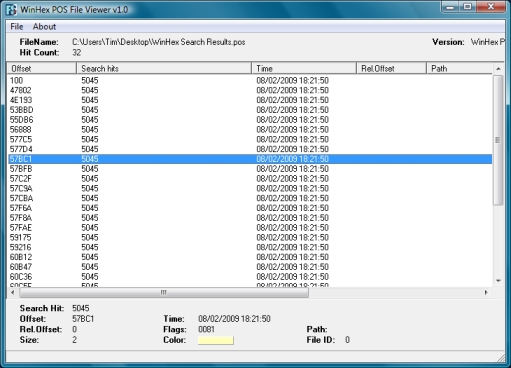 |
