- forensic software
- forensic software
- forensic software
- forensic software
Case Exhibit Management System
SQL Forensic Reporter
Simple Carver Suite
Simple Carver LITE
Case Sanitizer
Contact Us
Email: info@filesig.co.uk
Post: Filesig Software,
PO Box 678,
York,
YO26 0FU
Previewing Windows Shortcut LNK files
LNK File Previewer is a free tool available HERE
LNK File Previewer tool will quickly decode the contents of all LNK files in a folder (and sub folders) and display to the user within a grid. The results can be exported to CSV format and exported into excel, this is a useful feature for forensic examiners or data recovery technicians.
LNK File Previewer Usage: Start program, from the main menu select 'Process' > 'Folder' and then select the folder containing your LNK files you wish to preview.
Once processing is complete the results will be displayed on screen.
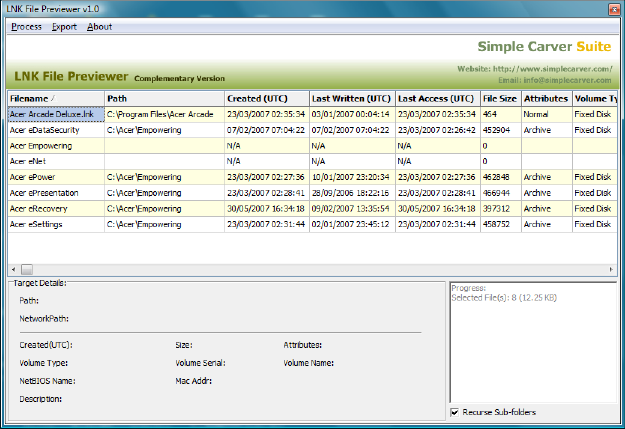 |
To export the results from the main menu 'Export' > 'Save as CSV' and save to disk.
Excel is an excellent tool for reviewing and filtering information. To load a CSV file into excel, from the main menu select 'Data' > 'Import External Data' > 'Import Data' then select your csv results.
During the excel import process select Step 1 should be 'Delimited', Step 2 should be 'Comma', then click finish.
When the data is loaded on screen, from the Excel main menu select 'Data' > 'Filter' > 'Auto Filter' - this option will display a filter on the top most row of the spreadsheet and will allow you to filter records based on any of the columns allowing you to list all records on a date, matching a filename, serial number, storage device etc
 |
