- forensic software
- forensic software
- forensic software
- forensic software
Case Exhibit Management System
SQL Forensic Reporter
Simple Carver Suite
Simple Carver LITE
Case Sanitizer
Contact Us
Email: info@filesig.co.uk
Post: Filesig Software,
PO Box 678,
York,
YO26 0FU
Detecting Hidden Worksheets in Excel Spreadsheets
This short article covers how to search for and quickly detect any hidden worksheets present within Microsoft Excel workbooks (xls and xlsx) which you may encounter during a forensic examination. This article may serve as an aid to forensic examiners or data recovery technicians.
Manually hiding and viewing worksheets is a simple process, as illustrated in the screenshot below:
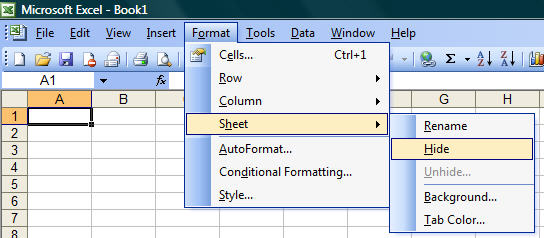 |
It may be important to check the contents of each workbook file you encounter for any hidden worksheets prior to review.
XLS Worksheet Detect allows you to check each spreadsheet and highlight any hidden worksheets.
The free version of XLS Detect will identify and count the number of hidden worksheets, filename information will not displayed on screen (this is available in the commercial version). Both versions of workbook are supported (xls and xlsx).
XLS Worksheet Detect (Free Version) www.simplecarver.com/free/
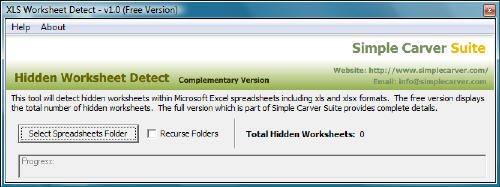 |
XLS Worksheet Detect (commercial version, part of Simple Carver Suite)
http://www.simplecarver.com/tool.php?toolname=XLS Worksheet Detect
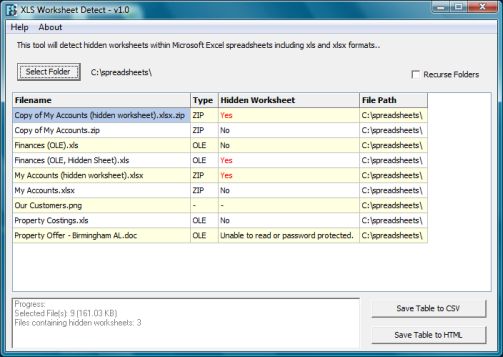 |
